







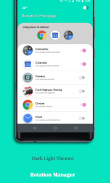


Rotation Manager - Screen Orientation Manager

คำอธิบายของRotation Manager - Screen Orientation Manager
Rotate device screen to landscape automatically when i open youtube app or video player.
Make it auto rotate when i use Calculator. or only portrait mode for particular game i play.
Rotation Manager app makes this possible for complete rotation control.
Based on the app you are running, Rotation Manager automatically change the device orientation. Rotation manager design to make this task easy for you. Choose the app you want to auto rotate based on the rotation mode you set for them.
How to use:
1. App shows list of installed apps & system apps from your device. enable auto rotation for the app you want, turn switch ON at right side of app name.
2. App shows different Rotation mode, Landscape, Portrait, Auto. Choose the mode for the app you selected.
That's all, easy and quick.
Features:
◇ Enable apps for auto rotation control.
◇ Automatically changes the rotation mode when you open the app.
◇ Default rotation mode for apps those are not configured.
◇ Clean and easy UI to configure quickly.
App need following permissions to complete the task, please allow this permission for the app when you first time open the app.
Permissions:
Modify system settings: permission need to change Rotation mode settings automatically.
Usage Access: permission needed to check currently running app for applying rotation mode changes.
Note:
✔ Please make sure Rotation Manager is ON, Check the switch at right top corner.
✔ App also provides default Rotation setting for the apps those are not configured,
so when you leave any app, the default settings gets applied. find this in app setting screen.
✔ By default, this default rotation setting is OFF, this means, Rotation mode will remain same after leaving the app you enabled for auto rotation.
Please try app and let us know, what more we can do to improve the app and to make app more useful to all users.
If you like the app, please leave your review and rating on playstore.
Thank you.
หมุนหน้าจออุปกรณ์เป็นแนวนอนโดยอัตโนมัติเมื่อฉันเปิดแอป youtube หรือเครื่องเล่นวิดีโอ
ทำให้หมุนอัตโนมัติเมื่อฉันใช้เครื่องคิดเลข หรือโหมดแนวตั้งเท่านั้นสำหรับเกมที่ฉันเล่น
แอป Rotation Manager ทำให้สามารถควบคุมการหมุนได้อย่างสมบูรณ์
Rotation Manager จะเปลี่ยนการวางแนวอุปกรณ์โดยอัตโนมัติตามแอพที่คุณใช้งาน ผู้จัดการการหมุนเพื่อทำให้งานนี้ง่ายสำหรับคุณ เลือกแอพที่คุณต้องการหมุนอัตโนมัติตามโหมดการหมุนที่คุณตั้งไว้
วิธีใช้:
1. แอพแสดงรายการแอพที่ติดตั้ง & แอพระบบจากอุปกรณ์ของคุณ เปิดใช้งานการหมุนอัตโนมัติสำหรับแอพที่คุณต้องการเปิดสวิตช์ที่ด้านขวาของชื่อแอป
2. แอพแสดงโหมดการหมุนที่แตกต่างกัน, แนวนอน, แนวตั้ง, อัตโนมัติ เลือกโหมดสำหรับแอพที่คุณเลือก
นั่นคือทั้งหมดที่ง่ายและรวดเร็ว
คุณสมบัติ:
◇เปิดใช้งานแอพสำหรับการควบคุมการหมุนอัตโนมัติ
changes เปลี่ยนโหมดการหมุนโดยอัตโนมัติเมื่อคุณเปิดแอป
mode โหมดการหมุนเริ่มต้นสำหรับแอพที่ไม่ได้กำหนดค่า
◇ UI ที่สะอาดและใช้งานง่ายเพื่อกำหนดค่าอย่างรวดเร็ว
แอปจำเป็นต้องได้รับการอนุญาตจากผู้ใช้เพื่อให้งานเสร็จสมบูรณ์โปรดอนุญาตการอนุญาตนี้สำหรับแอปเมื่อคุณเปิดแอปครั้งแรก
สิทธิ์:
แก้ไขการตั้งค่าระบบ: สิทธิ์ต้องเปลี่ยนการตั้งค่าโหมดการหมุนโดยอัตโนมัติ
การเข้าถึงการใช้งาน: สิทธิ์ที่จำเป็นในการตรวจสอบแอพที่กำลังทำงานอยู่สำหรับการใช้การเปลี่ยนแปลงโหมดการหมุน
บันทึก:
✔โปรดตรวจสอบให้แน่ใจว่าผู้จัดการการหมุนเปิดอยู่ตรวจสอบสวิตช์ที่มุมขวาบน
✔แอพยังมีการตั้งค่าการหมุนเริ่มต้นสำหรับแอพที่ไม่ได้กำหนดค่า
ดังนั้นเมื่อคุณออกจากแอปใด ๆ การตั้งค่าเริ่มต้นจะถูกนำไปใช้ ค้นหาสิ่งนี้ได้ในหน้าจอการตั้งค่าแอพ
✔ตามค่าเริ่มต้นการตั้งค่าการหมุนเริ่มต้นนี้เป็นปิดหมายความว่าโหมดการหมุนจะยังคงเหมือนเดิมหลังจากออกจากแอพที่คุณเปิดใช้งานสำหรับการหมุนอัตโนมัติ
โปรดลองใช้แอปและแจ้งให้เราทราบว่าเราสามารถทำอะไรได้บ้างเพื่อปรับปรุงแอปและทำให้แอปมีประโยชน์มากขึ้นสำหรับผู้ใช้ทั้งหมด
หากคุณชอบแอพนี้โปรดเขียนบทวิจารณ์และคะแนนของคุณไว้ที่ playstore
ขอขอบคุณ.


























